Grow Your Business: An Introduction to Advertising on Facebook
April 17, 2019
Social media is one of the greatest tools available for businesspeople looking to grow their business. It is extremely effective when it comes to digital advertising and offers seemingly infinite impressions, engagements and conversions.
Facebook leads the digital advertising industry and is the most popular channel used nowadays with approximately 2.23 billion monthly active users worldwide. There are more than 65 million businesses using Facebook Pages and more than six million advertisers actively promoting their business and content on the Facebook platform.
With that said, it’s hard to resist considering Facebook as a channel for your small business digital advertisements. When done right, advertising on Facebook can be extremely beneficial for you and your company and can substantially grow your business.
Why Advertise on Facebook?
As stated earlier, Facebook is the biggest social media platform on the Internet with nearly a third of the world’s population actively using the platform monthly. It’s safe to assume that the majority of your targeted audience is on Facebook.
Unlike certain ad networks or agencies, the minimum budget that Facebook requires for each campaign is flexible and ideal for those who are just getting started with advertising. Technically, you can set your campaign’s lifetime budget to be $1.00 if you wanted to.
Facebook also offers an advanced tracking cookie to go with all of your ads called a Facebook Pixel. This pixel uniquely identifies each impression that your ad receives and allows you to easily re-target those who did not engage with your ad the first time they saw it.
Advertising on Facebook is easy, and virtually anyone can publish an advertisement on the platform if they have a Facebook account. The self-serve platform offers many different ways you can customize your ad to target a specific audience. These targeting capabilities offer the ability to lower the cost of your campaign overall, as you’ll be able to avoid paying for impressions made by those not interested in your product or vertical.
The Types of Ads Available on Facebook
Facebook supports many content formats that you will want to take advantage of. Text, image, video, live video, and stories are all content formats that are supported for use on the Facebook ad platform. Since these types of ads appear natively within the Facebook application, your ad will be less invasive and appear more natural to your audience than other types of ads ran by generic advertisement networks.
The types of ad formats that are available on the platform include:
Boosted Posts
Each post you make on your business’ profile can be ‘boosted’ or promoted. Boosting the post will increase its reach, appearing as an ordinary Facebook post with a “Sponsored” note on the top of the post.
You can customize the boosted post’s ad settings to include a specific target audience, budget and bidding methods to have your post exposed more on the Facebook platform.
Recommended Specifications:
- Image Resolution: 1,200 x 628 Pixels
- Ad Copy Text: Unlimited
- Headline: 25 Characters
- Link Description: 30 Characters
Carousel Ads
Carousel ads also referred to as Multi-Product ads, are ads displayed in a carousel format that users may freely scroll through. This format allows you to show up to 10 images and videos, headlines and links, or calls to action in one single advertisement.
The carousel ad is among the most commonly used ad format by eCommerce brands looking to advertise several products from their shop. Some marketing agencies use it to promote a variety of posts and offers to see what works best with their audience in terms of engagement and conversions.
Recommended Specifications:
- Image Resolution: 1,080 x 1,080 or 600 x 600 Pixels
- Ad Copy Text: 90 Characters
- Headline: 25 Characters
- Link Description: 30 Characters
Offer Ads
Offer ads feature a type of promotion or offer that your target audience will be able to claim directly from the ad itself. For example, those looking to advertise a 25% coupon promotion they are running for their company will use offer ads to easily provide their audience with the 25% coupon code or referral link.
Any user who clicks on the ad will be able to redeem the offer straight from within the application and will receive an email containing the details and terms of use.
Recommended Specifications:
- Image Resolution: 1,200 x 628 Pixels
- Image Ratio: 1.9:1
- Offer Title: 25 Characters
- Ad Copy Text: 90 Characters
Lead Ads
Lead ads make it extremely easy to capture leads on the Facebook platform from a target audience. What makes Facebook’s lead advertisements stand out from competitor advertisements is that they are completely native to the Facebook platform. When a user signs up for your newsletter via a Facebook lead advertisement, they are never redirected away from the Facebook platform. This increases your campaign’s engagement and lead acquisition.
You are required to have a privacy policy posted on your website that is both easy to access and understand before Facebook moderators will accept your lead ads. Without a privacy policy that states how the information your targeted audience will provide will be used, you will remain ineligible to run lead capturing advertisements on Facebook.
Recommended Specifications:
- Image Resolution: 1,200 x 628 Pixels
- Ad Copy Text: 90 Characters
- Headline: 25 Characters
- Link Description: 30 Characters
Link Click Ads
Link Click ads are ads that allow you to promote external website links. Link click ads are most commonly used to promote landing pages or blog posts. These ads are placed in several locations throughout the Facebook platform as well as the Instagram platform.
Recommended Specifications:
- Image Resolution: 1,200 x 628 Pixels
- Ad Copy Text: 90 Characters
- Headline: 25 Characters
- Link Description: 30 Characters
Video Ads
Video ads are technically Link Click ads that feature a video rather than a still image. With that said, they follow the same structure as link click ads and appear in the same placements as well. Videos are continuously looped when they appear in the feeds of your targeted audience. You may also sponsor a Facebook Live video, which is a live video broadcast recorded as an upload in your video album.
Your video ads should be around 15-30 seconds long, as videos that are longer than 30 seconds tend not to perform as well.
Recommended Specifications:
- Ad Copy Text: 90 Characters
- Aspect Ratios: 16:9 to 9:16
- File Size Limit: 4GB
- Video Length: 120 Minutes
Dynamic Product Ads (DPA)
Dynamic product advertisements are ads that re-target your targeted audience based on their past actions on your website or application. This ad style utilizes Facebook’s Pixel to track accurately and appear natively within the user’s Facebook, and Instagram feeds.
Recommended Specifications:
- Image Resolution: 1,200 x 628 or 600 x 600 Pixels
- Ad Copy Text: 90 Characters
- Headline: 25 Characters
- Link Description: 30 Characters
Canvas Ads
Canvas ads are interactive advertisements that allow users to engage with your sponsored content on the Facebook mobile application. Similar to carousel ads, users can swipe through several products. However, canvas ads offer the ability to tilt the image in all directions and zoom in or out with pinch-to-zoom.
Recommended Specifications:
- Image Resolution: 1,200 x 628 Pixels
- Ad Copy Text: 90 Characters
- Headline: 45 Characters
App-Install Ads
An app-install ad is used to drive more installs to your application. These ads can run in either a mobile ad format or a desktop ad format, and it is important to recognize the differences between these two, as both are not entirely the same.
Mobile app-install ads run through the Facebook mobile application and provide users with a button to easily install the advertised application. It redirects users straight to the Apple App Store or Google Play Store for easy installation.
You will want to ensure that your campaign is optimized to include only the platforms your application is developed for. You don’t want to waste money advertising your iOS app to people who have a Google Android device. The image you upload for your mobile app-install ad cannot include more than 20% text on it. If it does, your ad will be rejected.
Desktop app-install ads are only used for advertising an application developed on the Facebook desktop platform. They open the Facebook app directly within the Facebook browser session and allow for instant engagement with the Facebook app.
Recommended Specifications:
- Image Resolution: 1,200 x 628 Pixels
- Image Ratio: 1.9:1
- Ad Copy Text: 90 Characters
Event Ads
Event ads are used by organizers of events to attract more visitors. They appear in the same way as boosted post ads and are typically optimized to run only in the geographical locations relevant to the event.
They provide users with a button that will redirect them to the event page where they will then be able to learn more about the event before deciding to attend or not.
Recommended Specifications:
- Image Resolution: 1,920 x 1,080 Pixels
- Image Ratio: 1.9:1
- Ad Copy Text: 90 Characters
- Headline: 25 Characters
- Link Description: 30 Characters
Instagram Ads
Facebook purchased Instagram in 2012 and has integrated the two platforms. Ads created in the Facebook ad manager can be run directly on the Instagram platform without the need to create a separate campaign through the Instagram application itself.
Instagram supports all of the ad types discussed above except desktop-exclusive ad formats.
Recommended Specifications:
- Image Resolution: 600 x 600, 1,080 x 1,080 Pixels
- Video Resolution: 600 x 600 or 600 x 315 Pixels
- Maximum Video Length: 60 Seconds
- Maximum Video Size: 4GB
- Frame Rate: 30 FPS
- File Type: MP4
- Video Encoding: H.264
- Audio: Stereo AAC Audio 128kpbs + Preferred
Messenger Ads
Your ads aren’t limited to only Facebook and Instagram feeds, as Messenger ads allow you to run advertisements in the Facebook Messenger app. Messenger is the instant messaging platform native to Facebook and is used to message other Facebook users.
Messenger ads will appear amongst conversations in the Messenger app and can be engaged with by simply opening them as if they were a message. You can also sponsor a story on the Messenger app that will appear on the top alongside Facebook user stories.
Recommended Specifications:
- Image Resolution: 1,200 x 628 Pixels
- Minimum Width: 254 x 133 Pixels
- Image Ratio: 1.9:1
- Text: 125 Characters
- Headline: 25 Characters
- Description: 30 Characters
Install the Facebook Pixel
Before diving straight into the steps of how to create an ad on Facebook, it’s important to first obtain a Facebook Pixel and install it in all of the destinations that your ads drive traffic to.
Business Manager
You will be able to obtain a Pixel ID through the Facebook Business Manager. You must be an administrator and have access to the Business Manager account before you will be able to obtain the Pixel ID. The steps to create one are:
- Navigate to the Business Manager Settings tab in Ads Manager.
- Click “People and Assets” and choose Pixels.
- Click “Create a Facebook Pixel”.
- Type in a name for your pixel.
- Agree to the terms and conditions
- Click “Set Up Now” to begin installing the pixel on your website.
How to Create a New Facebook Ad
Creating an advertisement on Facebook is simple and can be done straight from either your business’ page or from the Facebook home page (your Newsfeed). Locate and click “Create Ad” on the bottom left corner of your screen to get started.
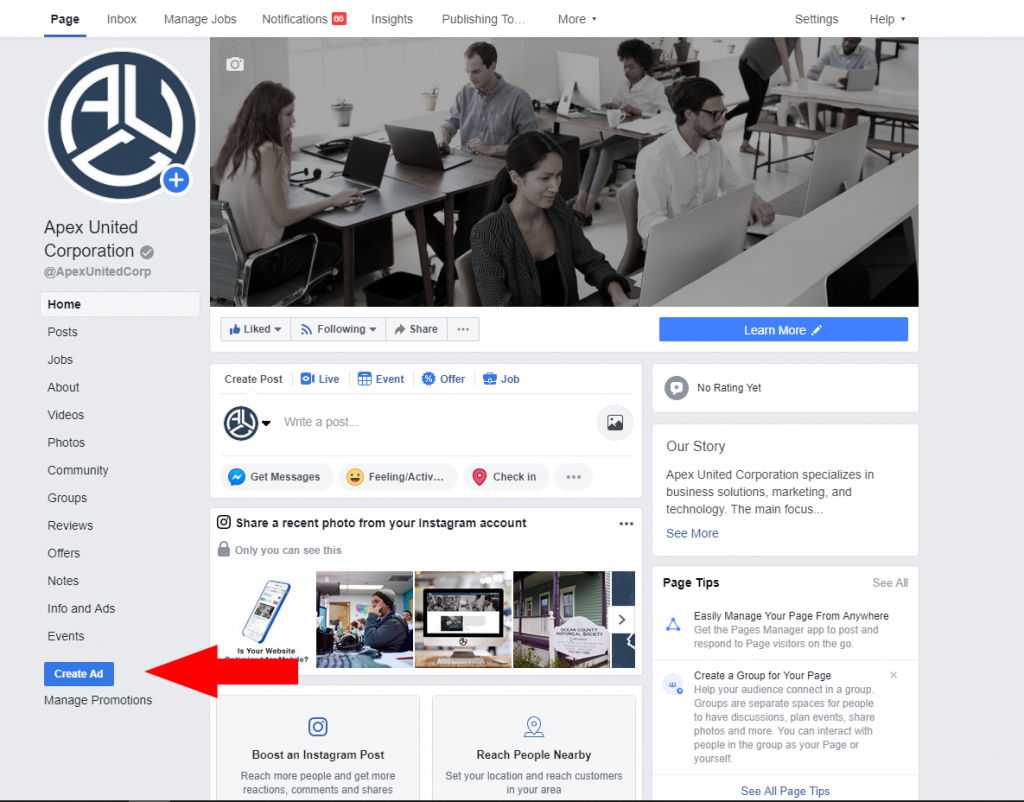
If you’d rather manage your advertisements on a mobile device such as your smartphone or tablet, download the Ads Manager App for iOS and Android from the App Store or Google Play Store.
Selecting the Ad Type
In this example, we will be creating an advertisement that will promote our website. After clicking “Get More Website Visitors,” we are given the option to modify the specifics of our advertisement.
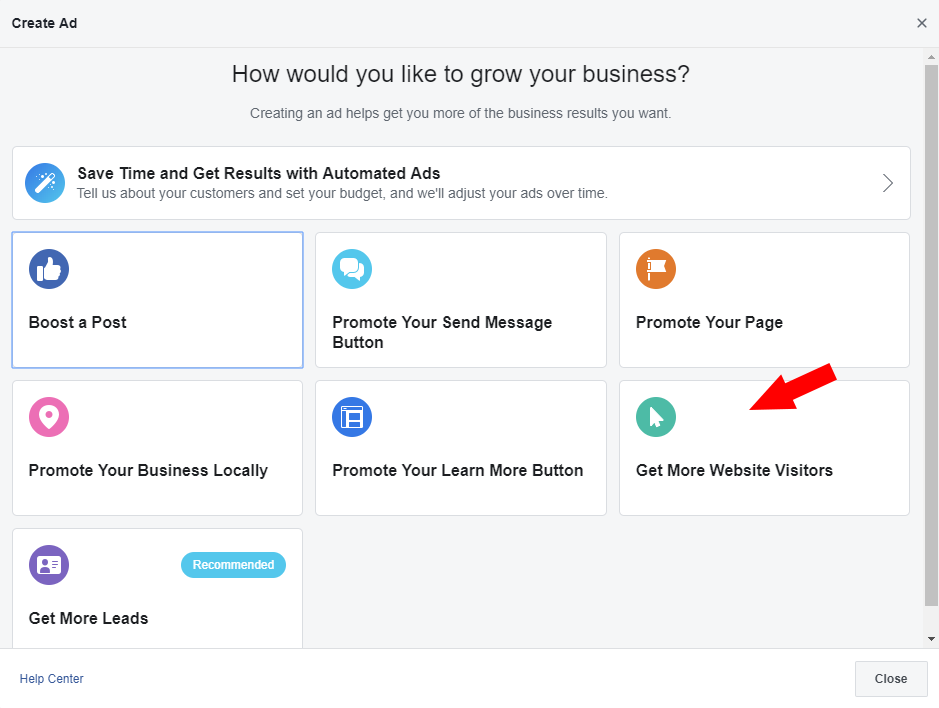
Ad Creative
The ad creative is what visually represents your ad. It consists of the URL you intend on driving traffic to, the ad format (single image, carousel, etc.,) the image(s) or video(s), the headline, the description, and the call-to-action.
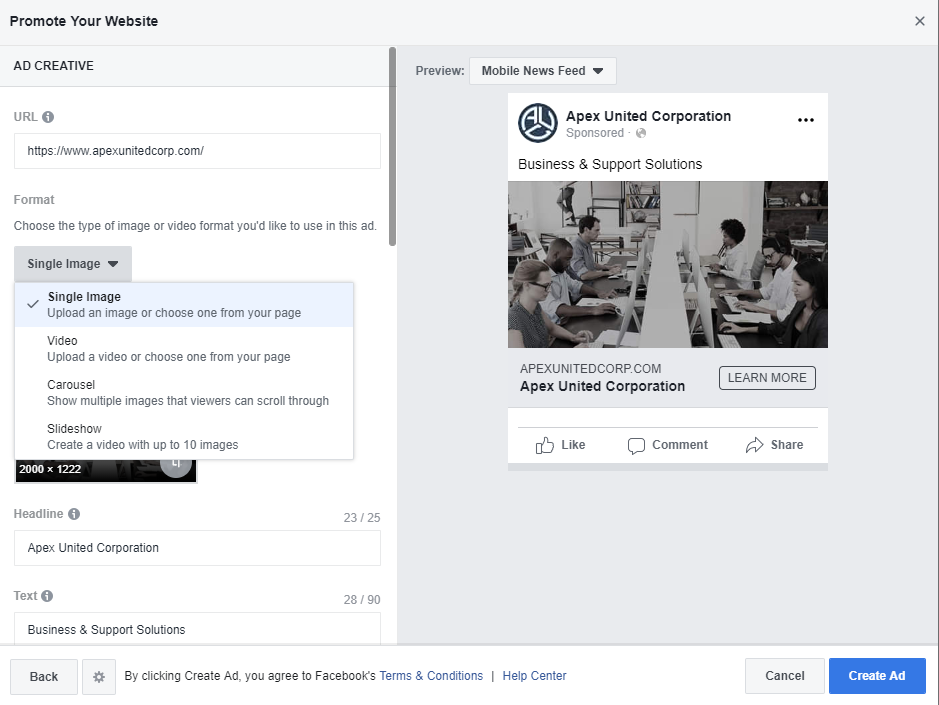
Call-to-actions available are:
- Apply Now – Allows users to apply for a job position you are advertising quickly from within the advertisement widget.
- Book Now – Allows users to book a reservation for an event that you are advertising.
- Contact Us – Provides your audience with a button that provides them with your business’ contact information.
- Donate Now – Allows users to donate to a specific cause or movement through the advertisement widget.
- Download – Re-directs users to an application you are advertising for easy download.
- Learn More – Re-directs users to a landing page that you are advertising.
- Request Time – Allows users to book an appointment or reservation with your business.
- See Menu – Provides your audience with your restaurant’s menu.
- Shop Now – Re-directs users to your eCommerce store.
Audience
Defining your audience is a crucial step necessary when optimizing an ad campaign. You will be able to both target and exclude specific individuals based on their demographics, location, interests, and behaviors.
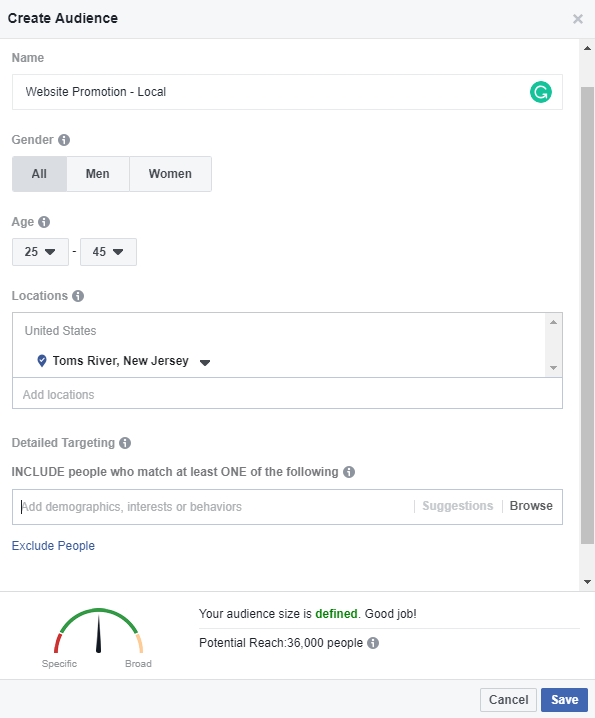
For example, if you’re promoting your website that is only relevant in your local area, you will want to target those only in your geographical location. It wouldn’t make much sense targeting people thousands of miles away with no interest in your advertised content, and it would be a waste of money to include them in your targeted audience.
Facebook offers a preset under Audience for “people in your local area.” You may also set your audience to people who like your page and their friends.
Budget and Duration
Facebook gives you flexibility when it comes to your ad campaign’s budget. You may choose either “Run this ad continuously,” where the ad will run every day until your daily budget is exhausted, or “Choose when this ad will end,” where you program a specific date for the campaign to finish.
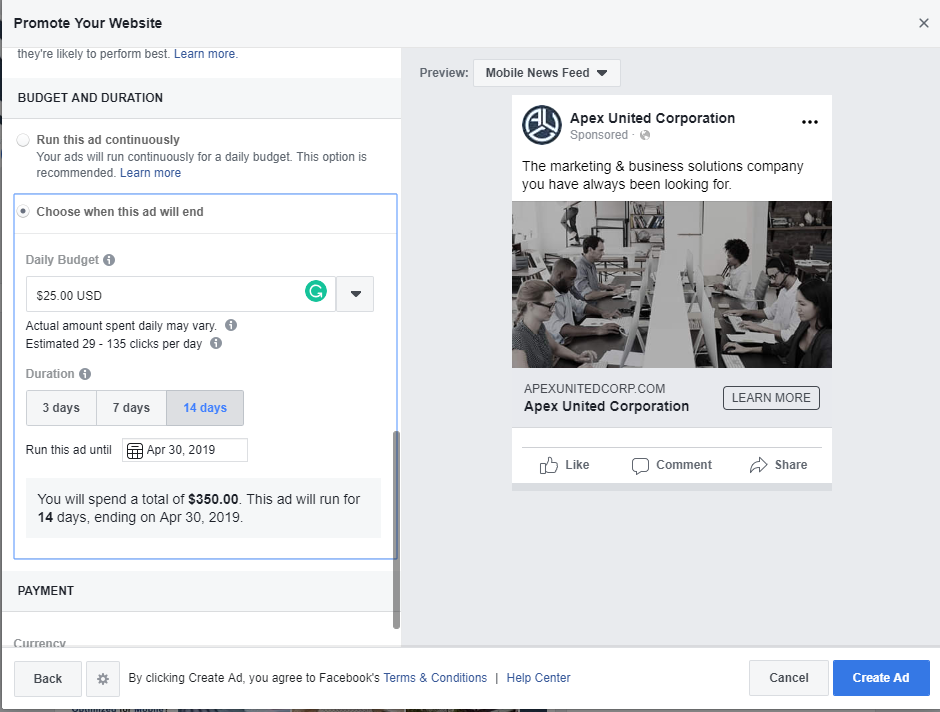
Facebook will include the estimated clicks and impressions your ad will generate based on the daily budget you provide along with the number of days the campaign will run.
Payment
Finally, you will be prompted to choose the currency in which you would like to pay for your ad. Typically, users provide their Visa or MasterCard to their ad account for easy and automatic payments.
Experiment and Discover
Any digital marketer will be able to tell you that digital advertising isn’t black and white, and Facebook advertising is no different. While the platform itself is easy to use, your content and ad strategy will ultimately determine whether you find success from your Facebook advertisements or not.
A/B Tests
You should always run A/B tests with your Facebook ad campaigns to discover what type of content and call-to-action resonates most with your audience. You will quickly run through your campaign budget if you throw all of your money directly into your first ad. Your A/B tests will allow you to save money as you’ll be able to identify what types of advertisements perform poorly with your target audience.
For example, if you’re advertising cosmetics but are unsure whether to include an asset of an extroverted girl getting ready to go out with your branded cosmetics, or of an introverted girl applying your branded cosmetics privately for herself, you’ll want to run an A/B test.
Engage Your Audience
Finally, you should always fill your Ad Creative with engaging content that encourages your target audience to have a conversation with you. Your ad will succeed more if you can get your audience to talk about it. Let your audience know you’re listening by replying to every single comment left on your advertisement.








